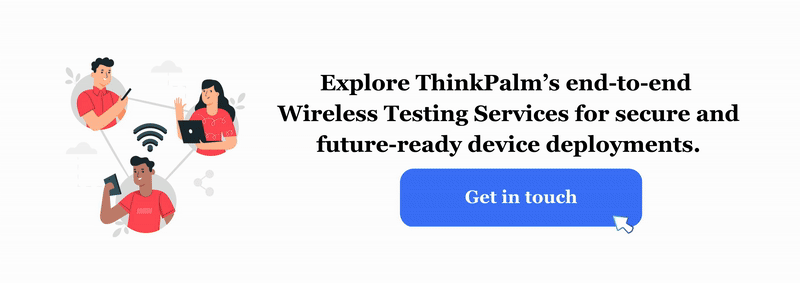In the modern scenario, the number of Wi-Fi-enabled devices continue to grow especially in smart homes and industrial IoT environments.
Traditional methods like Wi-Fi Protected Setup (WPS) are outdated, less secure, and impractical for headless devices that lack screens or input interfaces. We need to think of ways and means to provide a secure onboarding of these devices.
One effective way to connect devices to Wi-Fi without user interface is through Wi-Fi Easy Connect™, powered by the Device Provisioning Protocol (DPP). This is a method that removes the need for manually entering password allowing devices to be safely added to a network using QR codes.
In this blog, we seek to explore how to connect Wi-Fi without user interface using Wi-Fi Easy Connect in RDK-B, which is a popular broadband platform, equipped to simplify secure wireless onboarding.
Quick Takeaways
Wi-Fi Easy Connect™ is a secure provisioning protocol defined by the Wi-Fi Alliance. Wi-Fi Easy connect simplifies the process of onboarding new devices into a Wi-Fi network, especially those lacking user interfaces (e.g., IoT sensors or home appliances).
At the core of Wi-Fi Easy Connect is DPP (Device Provisioning Protocol), which uses public- key cryptography instead of shared passwords. The process typically involves a Configurator and an Enrollee (e.g., a Wi-Fi device to be onboarded).
Secure provisioning is initiated using mechanisms such as:
This approach enables secure device provisioning with minimal user intervention while maintaining strong security.
Here, we are specifically focusing on onboarding a device to Wi-Fi access point via QR code scanned by the Configurator—highlighting exactly how to connect Wi-Fi without user interface securely.
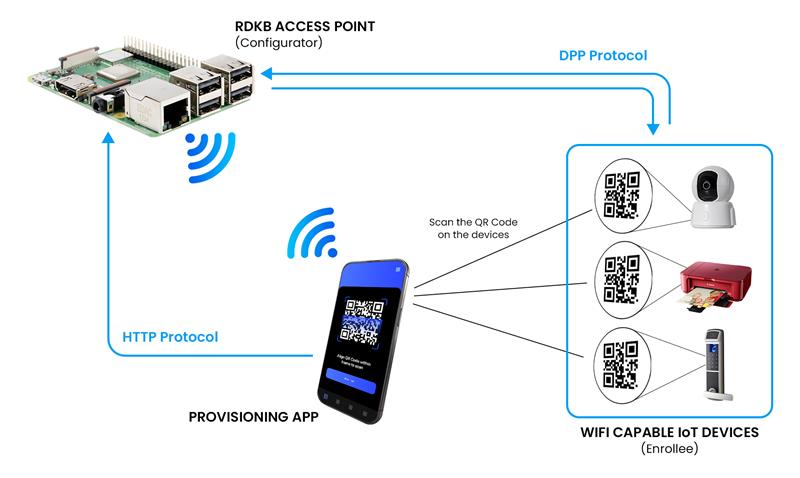
RDK-B (Reference Design Kit – Broadband) is an open-source platform that powers broadband gateways, routers, and access points.
The scalable architecture and standardized interfaces enable rapid development and the integration of new features.
In order to address the onboarding challenges posed by headless and IoT devices, we at ThinkPalm, bring forth the integration of Wi-Fi Easy Connect in RDK-B as a strategic move.
RDK-B’s flexible TR-181 data model enables seamless integration of DPP (Device Provisioning Protocol), allowing gateways to operate as secure Configurators. This integration adds DPP parameters to the data model, facilitating effective tracking, device management, and device monitoring through existing management frameworks.
By leveraging Wi-Fi Easy Connect within the RDK-B framework, operators gain a powerful solution for managing modern home and enterprise networks.
With the growing number of IoT and smart devices, onboarding devices without user interface has become essential. Wi-Fi Easy Connect not only supports secure device provisioning but also makes the process scalable.
With the help of TR-181, RDK-B provides centralized device visibility, real-time monitoring, and configurable network behavior.
This is a combination that delivers an enhanced user experience, supports faster deployments and makes way for easier troubleshooting. Wi-Fi Easy Connect and RDK-B together, render a scalable, secure, and future-ready Wi-Fi onboarding solution.
The end-user is provided with:
One can gain access to a convenient and secure approach, and all this is feasible without user interface.
By enabling Wi-Fi Easy Connect in RDK-B, service providers can offer:
Wi-Fi easy connect allows service providers to offer future-ready Wi-Fi connectivity without entering the password, without compromising security elements.
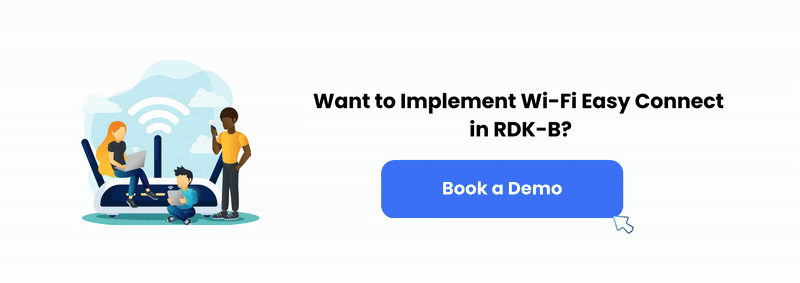
Before enabling Wi-Fi Easy Connect in RDK-B, the following prerequisites must be met for executing secure device provisioning:

Listed below are the steps that enable operators to complete secure device provisioning via Wi-Fi Easy Connect in RDK-B:
At ThinkPalm, we ensure that each step is aligned with RDK-B’s modular design and data model flexibility to enable smooth deployment.
See how our RDK-B Wi-Fi Management Solution simplifies every stage of device onboarding.
DPP is a public key-based authentication and provisioning protocol, and it consists of the following phases:
These are central to how we connect to Wi-Fi without user interface, ensuring that only authorized devices are onboarded, and Wi-Fi credentials are never exposed.
Testing involves validating the end-to-end flow:
At ThinkPalm, we test real-world conditions and edge cases to ensure robust implementation of Wi-Fi Easy Connect in RDK-B.
Comparison with Traditional Onboarding Methods

Comparison with Traditional Onboarding Methods
This clearly shows why Wi-Fi Easy Connect is ideal for modern use cases where users want to know how to connect Wi-Fi without user interface safely.
For advanced validation of wireless performance, explore ThinkPalm’s end-to-end Wireless Testing Services tailored for secure and future-ready device deployments.
All these scenarios benefit from secure device provisioning using Wi-Fi Easy Connect in RDK-B.
Wi-Fi Easy Connect is a revolutionary step in terms of redefining how modern Wi-Fi networks handle device provisioning. Operators can provide a scalable, safe, and efficient onboarding procedure that is suited to contemporary IoT environments by including this capability in RDK-B.
In addition to extending the data model or secure key management, ThinkPalm places a strong emphasis on delivering solutions effectively and reliably. The RDK-B platform, with its standardized architecture and flexible TR-181 support, provides the ideal environment for implementing Wi-Fi Easy Connect.
As the demand for secure and automated device connectivity grows, combining DPP with RDK-B ensures that broadband gateways are ready for the future of secure device provisioning.