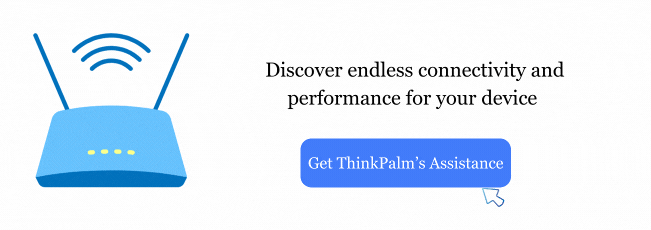Wireless devices can talk to each other, but have you ever wondered how? The answer lies in a process called certification. The certification ensures whether devices meet specific standards, enabling seamless interoperability between different wireless products.
At the heart of this process is the Wi-Fi Alliance, a global organization responsible for setting and maintaining Wi-Fi standards. These standards ensure that devices can talk to each other. Since Wi-Fi Alliance creates and certifies Wi-Fi standards, it is known as WFA certification for Wi-Fi-enabled devices.
One of the most recent advancements in Wi-Fi technology is Wi-Fi 11AX or 802.11ax, also known as Wi-Fi 6. This new standard comes with faster speed, increased capacity, and improved efficiency, particularly in environments crowded with multiple connected devices.
Certification is critical in the wireless ecosystem, ensuring compatibility, performance, and user satisfaction. That’s why it’s important to understand its core elements.
In this article, we’ll explore:
– The concept and significance of pre-certification
– An overview of 802.11ax (Wi-Fi 6) certification
– The emerging Matter certification
– How ThinkPalm’s Matter testing services support product readiness
Wi-Fi 6 certification is an official recognition by the Wi-Fi Alliance that a device meets the standards and requirements of Wi-Fi 6 (802.11ax) — the sixth generation of Wi-Fi technology. The 802.11ax WFA certification verifies that the DUT(Device Under Test) meets specific standards of Wi-Fi 6 as per the regulations laid down by Wi-Fi Alliance., relating to interoperability, security, and performance.
Wi-Fi Alliance (WFA) certification is crucial to ensure that Wi-Fi-enabled devices meet globally recognized standards for performance, security, and interoperability. It confirms that a device can reliably connect and operate with other certified products, delivering a seamless and consistent user experience.
Before reaching the final certification phase, devices undergo pre-certification testing. This preliminary step allows manufacturers to detect and address potential issues early in the development process, significantly improving the chances of achieving WFA certification on the first attempt.
In short, WFA certification not only builds consumer trust but also accelerates market readiness by ensuring devices meet industry standards early.
The Wi-Fi Alliance offers different certification categories to verify that devices meet specific performance, security, and interoperability standards. Two important components of Wi-Fi certification are Access Points (APs) and Stations (STAs). Devices are certified based on the role they play in the network—either as an Access Point that provides connectivity, or as a Station that connects to the network.
Access Point (AP) is the device that provides wireless connectivity to several other devices. For example, a Wi-Fi router. It helps devices to connect to the internet. Meanwhile, Station (STA) is a device that connects to the internet from the AP. It can be a smartphone, laptop, or tablet. Both AP and STA work together to make wireless connectivity faster and more efficient in Wi-Fi 6.
AP certification verifies the performance of access points. It checks if they can handle multiple connections without any performance issues. Also, the testing evaluates how well an access point handles unscheduled traffic. Further, it is critical in busy environments where several devices are connected at the same time. AP WFA certification testing includes:
1. Throughput implies to the actual speed at which data is transferred from the Wi-Fi access point to connected devices like phones, tablets, and computers. When the throughput is good, videos play without stopping and games run smoothly. Throughput measures the data transfer rates under various conditions and helps fixing anomalies, if any.
2. Connection Stability refers to a device’s ability to maintain a reliable network connection, even when multiple devices are connected. A strong and stable connection ensures that your internet continues to work smoothly as you move from one room to another, allowing you to stay connected without interruptions or dropouts.
3. Traffic Management checks if every user gets a fair share of the bandwidth, especially when the network is under heavy use. Suppose if someone is watching a high-definition video and another person is playing an online game; traffic management ensures that both activities run smoothly without one device consuming excessive bandwidth. It prevents one device from using all the speed. As a result, the network remains balanced.
STA WFA certification verifies the performance of station (client) devices. Also, it ensures that the devices can communicate effectively with access points when there is unscheduled traffic. Therefore, the STA certification is crucial for client devices, such as smartphones, laptops, and IoT devices to guarantee consistent connectivity and quality user experiences. STA testing includes:
Connection Quality implies how well your device communicates with the Wi-Fi network. A high-quality connection means, you can browse, stream, and work online without any interruptions. During the test, connection stability is assessed under different signal strength and movement scenarios to confirm the device can maintain a stable link, even when moving from one room to another.
Data Handling refers to how efficiently a device sends and receives data across the network. An efficient device ensures data packets reach their destination accurately without loss or delay. This translates to faster app response, smoother downloads, and quick cloud sync.
Interference Management helps your device stay connected even when other signals are around. Interference management ensures that devices can identify and connect to the clearest signal, minimizing disruption from overlapping or noisy channels. Even if there are many devices nearby, your connection stays secure and smooth.
The 802.11ax WFA certification setup description involves two key aspects such as Access Point Under Test (APUT) and Station Under Test (STAUT).
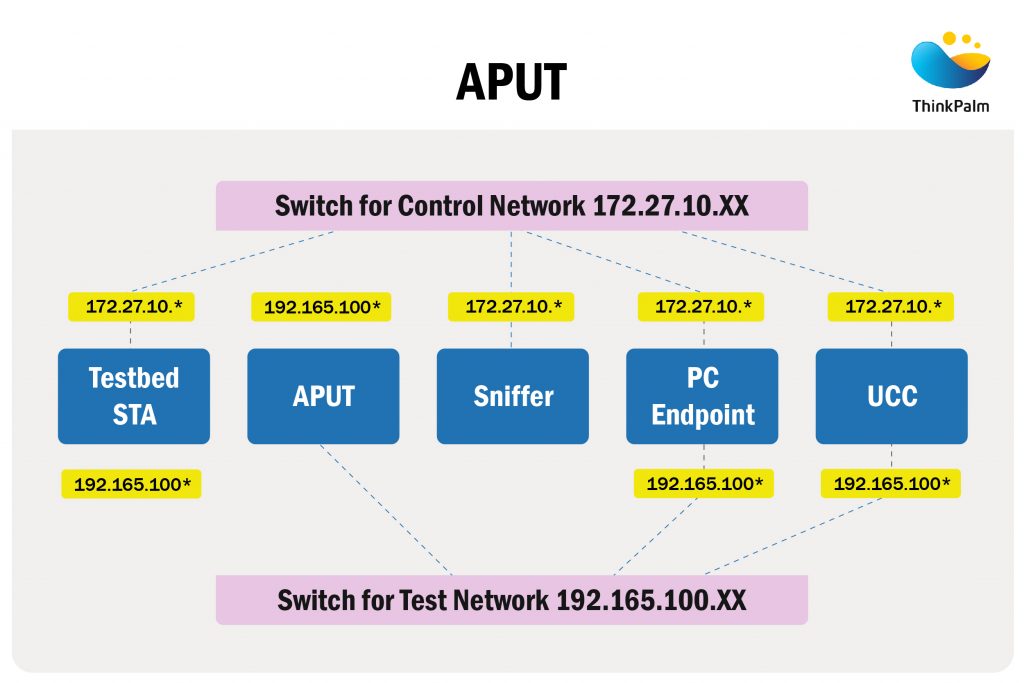
The diagram above represents a network topology for an APUT (Access Point Under Test) setup commonly used in Wi-Fi testing environments to evaluate device performance. Here’s a breakdown of the components and their roles.
The Network is divided into two sections each serving specific purposes:
Control Network (172.27.10.XX) sends and receives commands for conducting test action steps. In other words, the control network manages the overall test setup. It sends instructions to the devices to start or stop or adjust the test behavior. It also monitors how the devices behave and collects the results. This helps make sure everything runs correctly during testing.
The Test Network (192.165.100.XX) is used to run both unicast (one-to-one) and multicast (one-to-many) traffic. This is where the actual Wi-Fi performance evaluation takes place. Devices under test connect and communicate with each other within this network, simulating real-world usage scenarios. It helps evaluate how well the devices perform in terms of internet speed, connection stability, and overall responsiveness when multiple devices are active.
The test setup involves a variety of devices; each assigned a specific role to ensure accurate and thorough testing. Some devices are responsible for managing and executing test operations, while others act as client devices to evaluate the performance of the Access Point Under Test (APUT). Additional monitoring devices used verify that all components are functioning as expected. Together these devices in the setup contributes to maintaining a controlled, fair, and reliable testing environment.
APUT (Access Point Under Test)
The Access Point Under Test (APUT) is the primary device being evaluated in the test set up. It is connected to the test network (192.165.100.XX) to assess how well it handles unicast and multicast traffic. Additionally, the APUT is linked to the control network for configuration and performance monitoring. Functioning like a typical Wi-Fi router, it provides network access to other devices in the setup. During testing, key performance factors such as internet speed, signal stability, and connection reliability are measured to determine whether the APUT meets the expected performance standards.
Testbed STA (Station)
The Testbed STA (Station) is a key device in the Wi-Fi 6 certification setup. It connects to both the control network and the test network, acting as a Wi-Fi client—similar to a smartphone, laptop, or tablet. Its primary role is to evaluate the performance of the Access Point Under Test (APUT) by connecting to it just like a real user device would. The Testbed STA helps assess factors such as internet speed, connection stability, and the APUT’s ability to handle multiple client connections. By simulating real-world usage, it plays a critical role in making the test environment realistic and comprehensive.
Sniffer
A sniffer is a specialized tool used to monitor and capture network traffic during testing. It passively listens to the data packets transmitted between devices without interfering in the communication. Much like a silent observer, the sniffer tracks the flow of messages to ensure that all interactions occur as expected. It is essential for analyzing packet-level behavior, detecting errors, and identifying any performance or protocol issues during the test. By providing detailed visibility into the network, the sniffer helps validate the accuracy and reliability of the test results.
Unified Control Center Personal Computer (UCC PC)
A Unified Control Center Personal Computer is one of the key components in Wi-Fi certification testing. connected to both control and test networks. It acts as the main command centre for the entire test set-up. It is a management system for controlling tests and gathering performance data. The UCC PC tells other devices when to start, stop, and what action to perform. It also collects all performance data and presents the results in one place, making it easier to analyze how well the tested device performed.
PC Endpoint (Access Point Under Test)
The PC Endpoint is a computer or server that acts as a data source or destination during testing. connected to both control and test networks., It acts like a regular device using the internet, just like a phone or laptop. It helps test how well the APUT shares the internet with other devices. This shows whether the connection is fast and stable.
It includes a Switch for Control Network (172.27.10.XX) which manages and monitors the test setup. The second component is Switch for Test Network (192.165.100.XX) that is used to facilitate data transmission testing between devices.
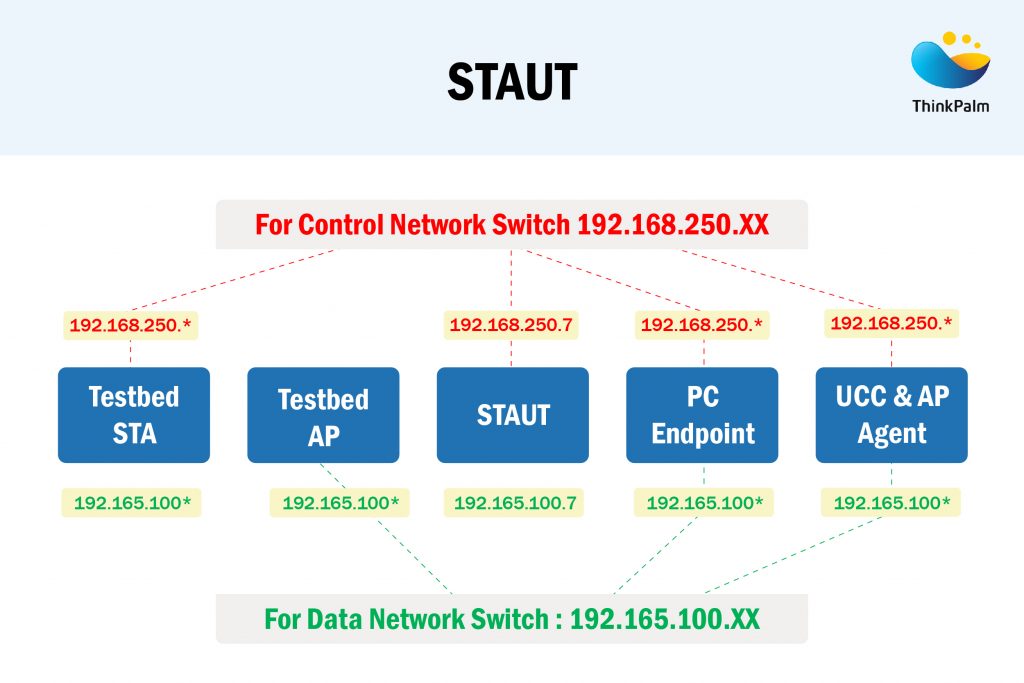
The diagram above represents a STAUT network setup, commonly used in Wi-Fi testing environments. Here is an overview of the components and their roles.
The Network is divided into two key sections: One is the Control Network (192.168.250.XX), which handles the test setup and is used for communication between testing devices. The other is a Data Network that handles actual data transmission during testing.
The following are a few devices in the network that have specific functions, from simulating Wi-Fi clients to managing and monitoring test performance. Let’s look at each one.
Testbed Station (Testbed STA)
Testbed STA represents a Wi-Fi client device (for e.g., a phone, laptop) that connects to the Testbed AP. It is connected to both control and data networks. This device helps us see how well the Wi-Fi is working, just like a real person would use it at home.
Testbed AP (Access Point)
Testbed Access Point is a Wi-Fi access point connecting to the Testbed STA. It is also connected to the data network to send and receive information during the test. It sends internet signals to other devices, like the Testbed STA. Being part of the test setup, it helps check how well devices can connect and use the internet. The Testbed AP plays an important role in creating a real Wi-Fi environment for testing.
STAUT (Station Under Test)
STAUT is the main device evaluated in the test setup. It connects to both networks such as Control Network (192.168.250.7) and Data Network (192.165.100.7)
PC Endpoint
PC endpoint is a computer, and server is a data source/sink. It helps by sending and receiving data, just like a real device using the internet. It is connected to both the control network and the data network. This device checks how well the system handles data and helps measure the performance of the device being tested. It plays an important role in making sure everything works smoothly.
Unified Control Console & Access Point Agent (UCC & AP Agent)
Unified Control Console & Access Point Agent manages the entire test process. Generally, it is responsible for running test scripts and collecting data. This is the computer that controls the whole test. It gives instructions to all the other devices, like when to start or stop. It also collects results and keeps track of what happens during the test. The UCC & AP Agent helps make sure everything runs correctly and smoothly from beginning to end.
There are two important elements in switches, which include the Control Network Switch (192.168.250.XX) that connects all devices for test management. The other is Data Network Switch (192.165.100.XX), which handles real data transmission between devices.
The test checks whether the STAUT can roam smoothly without affecting the connectivity between access points (APs) that support different Wi-Fi standards such as Wi-Fi CERTIFIED 6 (802.11ax), Wi-Fi CERTIFIED ac (Wi-Fi 5, 802.11ac) and Wi-Fi CERTIFIED n (Wi-Fi 4, 802.11n).
Roaming is the ability of a device to maintain an active network connection when moving between multiple access points within the same wireless network. Further, it checks if connectivity remains intact with the least disruption.
Ping is a network utility used to test the reachability of a host on an IP network. It sends packets to the target host and measures the time it takes to receive a response, helping determine both connectivity and latency.
The test ensures that Wi-Fi devices maintain a stable connection while moving within a network. It also helps verify seamless transitions between access points with minimal service interruption. Again, it improves user experience by ensuring smooth video calls, online gaming, and other real-time applications.
This test verifies if a Wi-Fi device, like a phone or tablet, can stay connected while moving between different Wi-Fi signals. It makes sure the device doesn’t lose connection or take too long to switch between Wi-Fi spots. Also, the test assesses if the connection stays secure and works smoothly. It enables uninterrupted Wi-Fi, even when they move around.
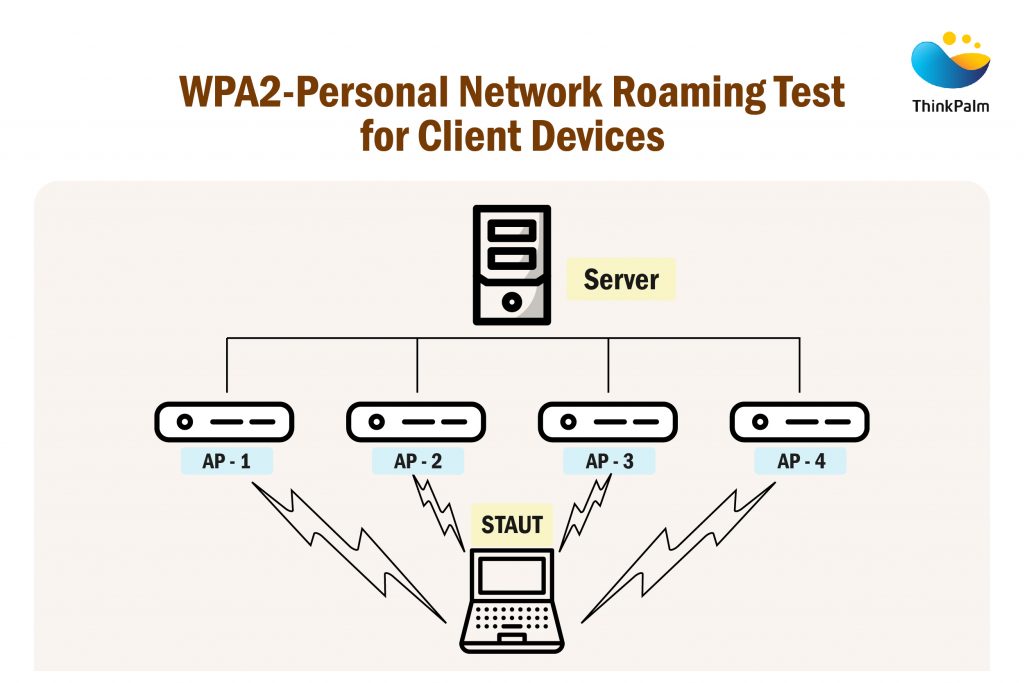
The image above shows the WPA2-Personal Network Roaming Test for Client Devices. It represents how a STAUT (Station Under Test) moves between different access points (APs) while staying connected to the network.
1. Server manages and monitors the roaming test. Indeed, it keeps track of how the STAUT behaves. It manages the setup and checks if everything is working properly as the test goes on.
2. AP-1, AP-2, AP-3, AP-4 represent different access points the STAUT connects to during the test. The STAUT connects to them one by one as it “moves” around. This helps test whether the device can switch between networks without dropping the connection.
3.STAUT (Station Under Test): A client device (such as a laptop or phone) that moves between APs to check if it can roam smoothly without losing connection.
4. Lightning Symbols: indicate wireless communication between the STAUT and each access point. They help understand which AP the STAUT is connected to at different times during the test.
This test ensures that Wi-Fi client devices can switch between different APs seamlessly and securely while maintaining stable network connectivity using WPA2-Personal security.
The WFA certification Test bed AP-1 and AP-2 are both Wi-Fi CERTIFIED 6 APs. Also, it ensures the latest standard for performance.
The WFA certification Test bed AP3 can be either a Wi-Fi CERTIFIED n AP or a Wi-Fi CERTIFIED 6 AP setup that operates in 11n mode. Further, it should provide backward compatibility.
Testbed AP-4 is also a Wi-Fi CERTIFIED 6 AP. It functions either as 11ac in the 5 GHz band or 11n in the 2.4 GHz band. Also, it should offer flexibility in connectivity.
Application
The WFA certification for the 802.11ax test simulates how smartphones, tablets, and other wireless devices automatically switch from a Wi-Fi network with a weak signal to another with a much stronger signal. Additionally, it showcases the importance of uninterrupted connectivity and optimal performance in real-world scenarios.
The following is the list of pre-certification testing services offered by ThinkPalm.
At ThinkPalm, we deliver superior wireless testing services that help our clients achieve the necessary certifications for their wireless products. Therefore, our complete certification process ensures that 802.11ax devices meet industry standards and are ready for successful launch.
ThinkPalm’s pre-certification testing services verifies if wireless devices meet the standards laid down by Wi-Fi Alliance. These certifications are like badges that show the devices are of good quality and work well with other devices.
The following is the list of various crucial certifications implemented by ThinkPalm for different wireless technologies.
Wi-Fi Alliance Pre-Certification
The pre-certification test verifies whether devices meet the latest Wi-Fi standards (e.g., Wi-Fi 6/802.11ax, Wi-Fi 6E) for compatibility and performance. Our wireless testing process employs a client-side testbed to simulate real-world conditions. Also, it assesses the performance and interoperability of client devices within the network.
TR-398 Compliance Testing
The test focuses on assessing Wi-Fi performance and interoperability. TR-398 compliance testing provides a standardized approach to testing access points and routers. TR-398 compliance testing checks if Wi-Fi devices like routers and access points work properly. It’s a quality check to ensure devices can talk to each other and work well together. Also, the test helps devices from different makers work seamlessly together.
802.11 ax Protocol Certification
It validates compliance with IEEE 802.11 standards. Also, 802.11 Protocol Certification verifies if devices operate efficiently across different environments. Just like TR-398 compliance testing, protocol certification ensures devices like routers and laptops work properly and talk to each other. This certification helps devices work efficiently in different places, like home or office. It makes sure devices connect to the internet smoothly.
Bluetooth certification
Qualifications are essential to ensure the interoperability and reliability of Bluetooth technology before launching a Bluetooth product. A product must be qualified to match the Bluetooth Special Interest (SIG) Group’s specifications before its market release.
If a product is not qualified, enforcement actions will follow. Accurate product listings must match product details, packaging, and marketing materials.
ThinkPalm utilizes the Ellisys Bluetooth Qualifier (EBQ) to conduct comprehensive Bluetooth qualification testing. The EBQ system supports rigorous qualification, development, and non-regression testing. Also, it effectively targets lower communication layers. EBQ Testing services from ThinkPalm include:
HCI Tests: verifies communication between Bluetooth controllers and hosts. These tests check if the Bluetooth controller and the host (like your phone or computer) talk to each other the right way. It makes sure messages are sent and received correctly between them.
IAL Tests: assess the functionality of the Isochronous Adaptation Layer. This part of Bluetooth helps send time-based data like music or voice. The test makes sure the sound or data is sent smoothly and at the right time, without delay or break.
LL, BB, and LMP Tests ensure proper implementation of Bluetooth Low Energy, Baseband, and Link Manager Protocol layers. These take into account how Bluetooth works inside a device. The tests ensure they are set up properly and follow the Bluetooth rules.
With our EBQ platform, ThinkPalm guarantees compliance with the latest Bluetooth standards. This means your product can be trusted to work well with other Bluetooth devices. It also helps you get official approval or certification. This makes it easier to launch your product in the market successfully.
Matter Certification confirms that a product meets the Connectivity Standards Alliance (CSA) standards. The certification is based on Matter standards and protocols defined in the Matter specifications. Matter is a new standard that helps smart home devices—like lights, door locks, and thermostats—work together easily, even if they are made by different companies.
Therefore, the certification allows manufacturers to display Certified Product logos and list their products on the Alliance’s website. Also, it ensures that devices can work together smoothly within the Matter ecosystem. As a result, it helps enable endless smart home experiences. Overall, it ensures quality and interoperability in smart devices.
At ThinkPalm, Matter testing is done using a special tool called the Matter Test Harness Tool (TH Tool). This tool helps check if a smart device works properly with the Matter protocol. Our team uses the TH Tool to carefully test how the device behaves in different situations. We check how it connects, communicates, and responds to commands. We also make sure it follows the rules and standards written in the Matter specifications.
After the tests, ThinkPalm helps you get official Matter certification. This means your product is proven to work well with other Matter-supported devices. It gives your product a better chance of success in the market. Further, it helps build trust with users looking for reliable smart home solutions.
The TH Tool is designed to facilitate interoperability testing among Matter devices. Hence, it ensures proper communication between Matter devices across different manufacturers and platforms.
Test Harness on Raspberry Pi is used for the Matter Certification Test. It provides the Web user interface to create a test project. Also, it configures the project/Device Under Test settings and so on. The tool generates comprehensive reports with summaries of test results. Moreover, it can be useful for documentation and compliance purposes.
At ThinkPalm, we support you at every step, from testing to certification. Our team and tools make sure your product works well, follows all the rules, and is ready to be used by people everywhere. By choosing ThinkPalm for your certification needs, you benefit from:
Advanced Testing Facilities: Access to our cutting-edge testing labs equipped with the latest technology for accurate and reliable results.
ThinkPalm has smart labs equipped with the latest tools and machines. These advanced wireless testing labs help test your product in a careful and precise way. We check how your device works, interacts with other devices, and conforms to Matter rules. Further, it makes sure your product is strong and ready before it gets launched.
Expert Guidance: Our seasoned professionals with complete know-how about wireless testing provide insights and support throughout the certification journey. They work with you from the beginning to the end of the process. They tell you what to fix and what is working well. This helps make your product better and ready for success.
Reduces Time to Market: Streamlined processes reduce delays and enhance the efficiency of obtaining certifications. ThinkPalm follows clear and fast steps to do testing. This means your product doesn’t have to wait long. You can get your certification faster. So, your product can reach the market sooner, helping you save time and money.
Wi-Fi CERTIFIED products help customers gain confidence that their devices will interoperate to enjoy a high-quality experience. Many accredited third-party independent laboratories perform certification testing for Wi-Fi Alliance® members.
Consumers can enjoy smooth connectivity and peace of mind by choosing Wi-Fi CERTIFIED devices. In fact, they get the assurance that their devices meet the highest performance and security standards. Further, the commitment to quality improves wireless performance and ensures customer satisfaction by all means.