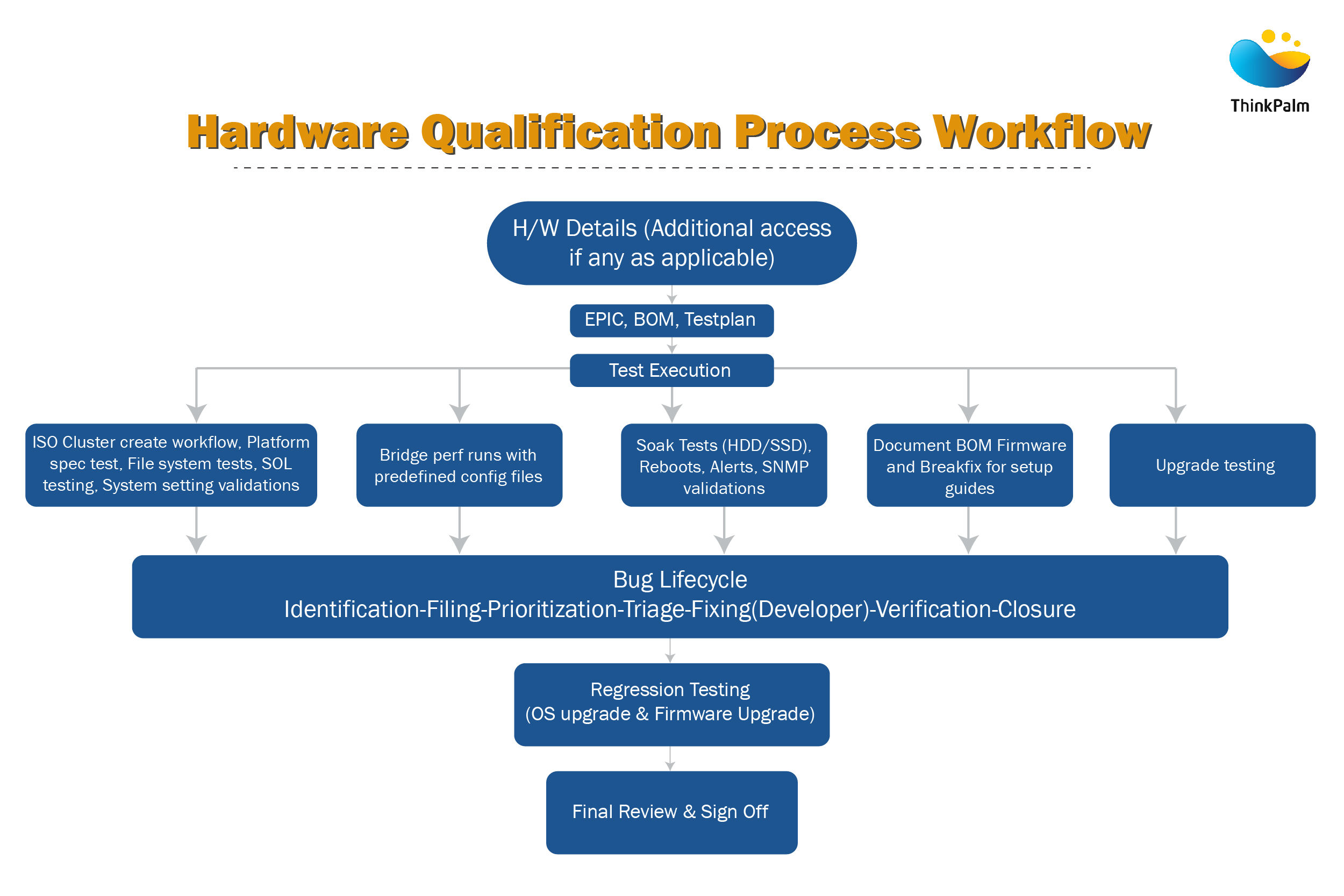In today’s fast-paced technological landscape, keeping up isn’t just a goal—it’s a must to survive and succeed! Imagine launching a new product only to be a failure in the market due to its hidden flaws. That’s where hardware qualification testing (HQT) comes to the rescue!
Hardware qualification testing is like an intelligent crew that ensures your hardware is high quality, reliable, and ready for action by putting it through rigorous tests. It’s all about catching those unwanted problems before your product hits the market.
Curious to know more? Let’s dive in and discover why hardware qualification testing is a secret ingredient to tech success!
What exactly is hardware qualification testing?
Hardware Qualification Testing makes sure that hardware works as it should. This process involves thorough checks to see if the hardware meets design specifications, works reliably in different conditions, and follows industry standards. By finding and fixing potential issues early, this testing ensures the hardware is high-quality and reliable before it’s released.

In layman’s terms, Hardware Qualification Testing is all about making sure your hardware does exactly what it’s supposed to do. It involves a series of thorough checks to ensure that the hardware works reliably in different conditions and meets industry standards. This testing helps spot and fix potential issues before the product hits the market so you can be confident that it’s both high-quality and dependable.
What are the different kinds of hardware qualification tests?
To ensure comprehensive evaluation, various types of tests are conducted during hardware qualification. Here are a few key tests we perform at ThinkPalm for our clients:
1. Component-level specification test
In component-level specification tests, we ensure that each physical component matches the specifications listed in the Bill of Materials (BOM) provided by the customer. This includes:
- Hard Drives (HDD, Data SSD, System SSD)
- RAM (DIMMs)
- Processor
- Network Cards
- Chassis
- Power Supply Unit (PSU)
- CPU Fans
- BIOS & Baseboard Management Controller (BMC)
- IPMI (Intelligent Platform Management Interface) Specs
2. File system-level test
In file system-level tests, we check that the hardware matches the customer-provided build at the file system level. This includes:
- Managing memory at the process level
- Ensuring disk partitions are properly aligned
- Examining the volume, size, and type of volume file systems
- Verifying filesystem mount options and sizes
- Reserving cluster components on disks
- Counting disks on each node
- Setting default Gflags in the cluster
3. Cluster workflow level test
In the cluster workflow level test, we verify cluster-level workflows post-image deployment on the nodes:
- Initial chassis/node discovery for cluster creation
- Cluster creation with multiple nodes
- UI level validation of cluster hardware components as per specifications
4. Performance test
In the performance test, we evaluate different aspects of the bridge’s performance through various scenarios:
- Throughput testing: Measure the maximum data transfer rate under different traffic loads.
- Latency testing: Measure delay in packet forwarding between network segments.
- Packet loss testing: Assess the ability to forward packets without dropping them.
- Stress testing: Assess performance under heavy traffic loads.
5. Stress tests
In a stress test, we evaluate the resilience and stability of the disk storage system under heavy loads or adverse conditions:
- Hardware Failure Testing: Increase workload beyond usual levels to identify performance bottlenecks or failure points.
- Breakfix/soak testing: Test HDD/SSD (System/DATA) disk removal and insertion and validate alerts generated at the cluster level.
- Scale-out testing: Perform node addition/removal in the cluster, ensuring seamless data transition across nodes.
6. Upgrade Tests
For every new release, we perform upgrade testing to ensure that the latest build is compatible with existing hardware.
- New Feature Validation: If the upgrade includes new features, we verify that they work properly and integrate smoothly with the existing system.
Three Stages of Upgrade Tests:
- Pre-Upgrade Tests: We run a few tests on the current hardware with the current build version to document its performance.
- Upgrade Tests: While the upgrade is in progress, we test to ensure a smooth transition without data loss and maintain hardware reliability.
- Post-Upgrade Tests: After the upgrade, we test to ensure that data is correctly migrated and that data integrity is maintained.
In summary, upgrade testing is essential to ensure that hardware upgrades improve performance, stability, and compatibility while preventing potential issues.
7. Alerts test
In the alert test, we validate hardware and software alerts in clusters through CLI and UI:
- Hardware Alerts: Disk removed, Node Ping failed, etc.
- Software Alerts: Upgrade alerts, Healthcheck alerts, etc.
- SNMP Alerts: Validate with MIB browsers.
8. Firmware tests
Firmware tests are all about performing firmware upgrades for both customer and third-party devices:
- Components include BIOS, BMC, NIC, Disks, controller, etc.
- Specific devices include HPE – ILO, Dell – iDRAC controller, and Cisco – CIMC.
- Document post-upgrade changes to update the setup guide for customers.
9. Remote hardware qualification
When it comes to the remote hardware qualification test, additional setup configurations may be required for remote hardware:
- Digital certificate authentication, unique credentials, and VPN connectivity.
- Transfer images and binaries to the remote environment for initial cluster setup and remote performance testing.
The indispensable role of QA testing in hardware qualification testing
QA testing plays a crucial role in hardware qualification testing by ensuring that the hardware not only meets design specifications but also performs reliably and efficiently under various conditions. QA testing involves a detailed process to verify that the hardware meets quality standards and functions as intended. Here’s a structured approach for QA: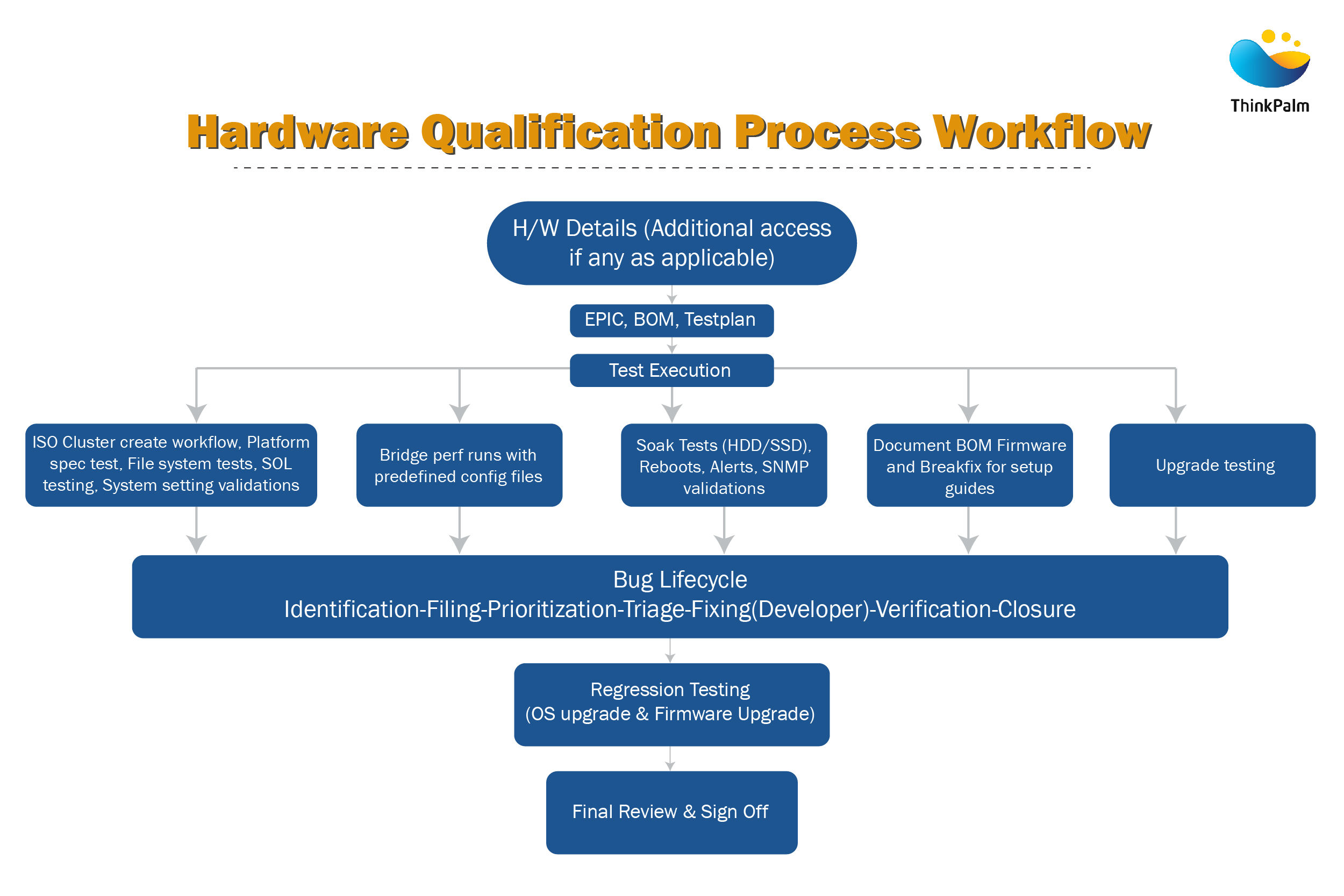
1. Requirement analysis & test planning
- Review the specs, design requirements, and intended use of the new hardware.
- Get the Bill of Materials (BOM) from the stakeholder management team.
- Verify the specifications for the newly provided hardware.
- Develop a test plan in TestRail with appropriate test cases to meet the device’s qualification needs.
- Define EPICs and Stories by respective Squad owners.
- Delegate these tasks to QA test engineers for execution.
- Plan sprints for hardware qualification items in the pipeline based on priorities.
2. Test design
- Develop test cases from requirements and specifications.
- Include functional, non-functional, stress, and performance tests.
- Ensure functional testing covers compatibility with hardware components.
- Gather details like Node IP, IPMI IP, remote jumpbox IP, and VPN connectivity if needed.
3. Test execution
Functional Testing:
- Platform spec tests and file system tests.
- Check and confirm all hardware components against the BOM.
- Validate OS level for HDD, SSD, processor memory management, disk partition alignments, and file system types.
- Test SOL functionality.
Performance Testing:
- Evaluate the bridge’s performance under different scenarios such as throughput, latency, packet loss, and stress testing.
4. Defect management
- Follow guidelines for identifying, logging, prioritizing, and assigning bugs.
- File bugs in JIRA for hardware and software defects found during qualification.
- Track and monitor bugs to follow up with developers for verification and closure.
- Document root cause analysis in Confluence to help reduce future bugs.
4. Regression testing
- OS Level Upgrade Testing: Perform cluster level upgrade and document pre-upgrade, upgrade, and post-upgrade checks in testrail.
- Firmware Upgrade Testing: Carry out firmware upgrades at IPMI level for components including BIOS, BMC, NIC, SSD, etc., and document post-upgrade changes.
Parting Thoughts
As hardware development advances, Hardware Qualification Testing (HQT) and Quality Assurance (QA) play an essential role in ensuring optimal performance and reliability. By implementing rigorous QA processes, teams can meet high-quality standards, detect errors early, and enhance overall hardware functionality.
At ThinkPalm, our Testing as a Service (TaaS) offerings provide comprehensive solutions to streamline your testing processes and ensure the highest level of quality for your hardware and components. Connect with us today, and let’s help you build products with unmatched quality.

Author Bio
Praveen Kumar M is a seasoned QA Test Lead at Thinkpalm with 13+ years of experience in Backup and storage domain. He excels with tools like Netbackup, EMC Data Domain, and HP Data Protector. Praveen's roles encompass new hardware qualification, regression testing, firmware upgrades, and performance testing. He also actively imparts knowledge to newly onboarded employees for hardware qualification testing.