
“Cloud” refers to servers that are accessed over the internet and the databases or software that run on these servers. By leveraging the use of cloud computing, enterprises would not have to manage the physical servers themselves or administer software applications on their machines. It permits user to obtain the same files and applications across any device, as the storage and computing take place on servers in a data center, rather than on the user devices.
The cloud also allows enhanced connectivity of devices that are connected to the network, these devices can provide the information they gather from the environment and seamlessly store data in the cloud. Solutions implemented by the Internet of Things (IoT) services providers help enterprises with increased scalability and performance without disturbing the quality of the data being stored or transferred in the cloud. The IoT devices connected are not restricted to certain devices that organizations possess but can range from personal devices every individual uses to industrial machinery.
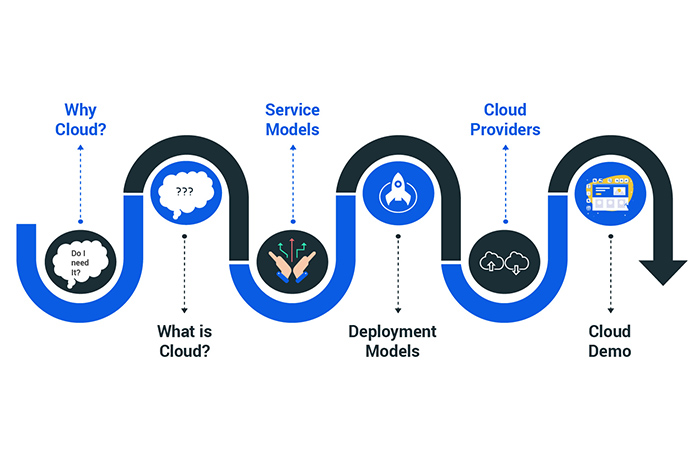
By implementing cloud computing, enterprises can eliminate investments in buying the hardware and software required for setting up on-site data centers. The cloud computing services are managed on a network of datacentres, that are being constantly updated to the current generation of technology for efficient services. This provides several benefits for the users, that ranges from reduced network latency to optimum security, it comes with a comprehensive set of policies, controls, and technologies, that can strengthen an enterprise virtually. With these benefits, it is just even more apparent that the future of cloud computing holds great potential for enterprises.
Cloud Computing is a model that enables a universal, accessible, and on-demand network to a distributed pool of configurable computing resources, such as applications, servers, storage and services. The cloud models can be promptly provisioned and released with minimal management effort or service provider interaction. Cloud computing is offered in three different service models which each satisfy a unique set of business requirements. These three models are known as Software as a Service (SaaS), Platform as a Service (PaaS), and Infrastructure as a Service (IaaS).
There are 3 types of service models based on the requirements
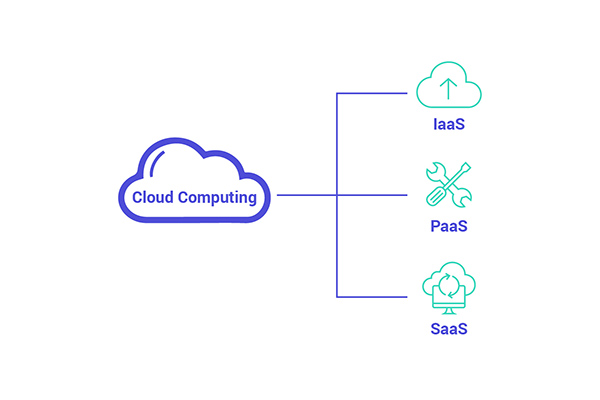
IaaS (Infrastructure as a Service) :
PaaS (Platform as a Service) :
SaaS (Software as a Service) :
Enterprises nowadays depend upon a complex ecosystem of IT applications and services —each one with a unique set of requirements for privacy, availability, and price. Over the last decade, product engineering and software development companies have embraced several cloud deployment models as a way to enhance process efficiency and accelerate time to market availability with flexible, scalable computing resources that are delivered wherever users need them.
To begin with, there are several models for deployment in cloud computing to choose from. The cloud infrastructure, requirement and placement of each workload depend on the business needs, such as addressing any data governance regulations, and ensuring uptime for mission-critical applications.
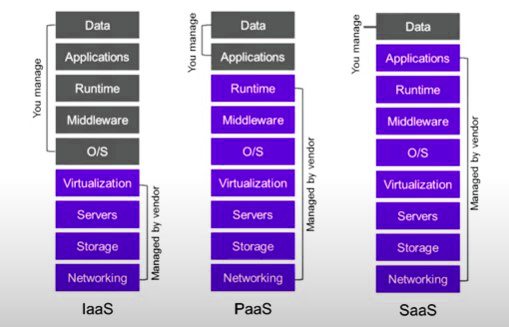
Public Clouds (Available for everyone) :
Private Clouds :
Hybrid Cloud :
A cloud service provider may be a third-party company offering a cloud-based platform, infrastructure, application, or storage services. Much like a homeowner would pay for a utility such as electricity or gas, companies typically have to pay only for the number of cloud services they use as their business demands.
There are three ways to upload files to cloud storage.
First, create a bucket (Collection of files and folders) go to Google developer console and select the project you have worked on. Then go to Storage Section click “Storage Browser”. Open one window there you can click on “Create Bucket Button” and give a unique name. Click on “Create” and after a few seconds, the new bucket will be created.
Let’s look at how to upload the file using Web UI – go back to “Storage Browser” and select the bucket we just created.
You can click “Upload Files” to select files and folders from file picker or you can drag and drop (quickly upload the files) files and folders in Web UI.
If you don’t have Google SDK you can install Google SDK in your computer ( https://cloud.google.com/sdk ).
Let’s open a command line and list the files and folders
Eg: $ls
List all files and folders you want to upload.
$gsutil cp “name of the file” “cloud storage bucket name” enter and refresh Google developer console, we can see new the files are uploaded.
$gsutil –m cp –r “folder name” “cloud storage bucket name” enter and refresh the Google developer console we can see new folders with all its files are uploaded.
Now let’s see how we can access Google storage in code.
Suppose you wanted to host a website you needed to buy a stack of servers which is rather expensive. The stack of servers would get continuous traffic which was not constant, therefore these fluctuations would require continuous monitoring & server maintenance. There are also open source and commercial databases for you to choose from. These are full-featured relational database management systems. Most times they’re provided for free or at a small additional and affordable cost.
Merits:
Demerits: