In Google I/O 2017, a lot of exciting announcements were made public by Google and one of them was the latest update of Android Studio to version 3.0. Google decided to bump the version from 2.4 to 3.0 as it included many new features and some breaking changes in this version. Android Studio is the official IDE build on Jet Brains IntelliJ IDEA software designed for Android development. Initially Eclipse IDE was used for the development of Android applications but later, at 2013 Google I/O, they announced Android Studio built specifically for Android development. It’s been 4 years and it has improved exponentially to a well-designed IDE. A lot of new features, mainly focused on improving stability and performance across many areas of Android Studio, have been introduced. Here are the main, highlighted features of Android Studio 3.0:
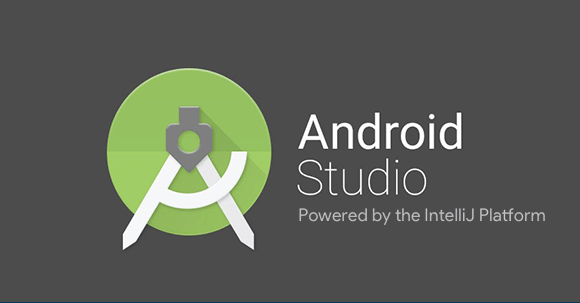
As announced at Google I/O 2017, the Kotlin language is officially supported in Android Development. Android Studio 3.0 is the first release that supports Kotlin out of the box. Kotlin is a statically-typed and brilliantly designed programming language that offers a chance to make our development lives fun and productive. It is fun, concise and expressive and has high interoperability with Java which makes it easy for us to switch from Java without any hard work. You can choose to add Kotlin to your project using the built-in conversion tool or create a Kotlin enabled project with the New Project Wizard.
It includes bytecode transformation called Sugar into the default toolchain and supports new Java 8 features like lambdas, default and static interface methods, method references, new annotation types on all API levels, try with resources and more.
It is a complete revamp of the previous tool and introduces an integrated view for profiling the memory, CPU and network requests of an app. This tool helps us debug performance problems in our app. It also has UI event timeline which shows touch events, key presses and activity changes, helping in identifying the context. We can also force garbage collection, capture a heap dump, and record memory allocations using this tool.
APK Analyser was introduced in Android Studio 2.3, but was updated with additional enhancements in 3.0 to help in further optimization of the apk. It is a great assistance for developers in debugging issues in DEX files and resources in apk. The main features of APK Analyser are view absolute and relative size of files in apk compared to previous apk of the app, view code and resources entities of the files, understand the composition of DEX files etc.
Earlier, in order to view the app data in a real device, we had to root the device to see the data in app data folder. Now, using the Device File Explorer, we can access the app data and view, copy and delete files from a device as we are testing our apps. Just ensure that USB debugging is enabled. Note that only the app that is debuggable will give access to its app data folders, not all apps data can be accessed.
As you guys know, the Instant app is a part of an application that can be run by just launching a URL, without installing the original application. The instant app contains only one or two features of the main application. Its main purpose is to give a preview of the app to the user before installing the main application. In Android Studio 3.0, Google has given support to create an instant app for your application without much ado. You can easily modulate the features that you want to include in the instant app.
To improve the build scalability and time, a breaking API change in the Gradle Plugin has been introduced, which is the main reason why Google made a big change in the major version of Android studio from 2.4 to 3.0. There has been a significant improvement in the performance of building a project, especially in large, multi-module projects.
There are also certain major changes in the android emulator which helps in improving the testing and debugging of the android application. Google has updated the emulator images to accommodate Google Play store, allowing end-end testing of the emulator, similar to a real device. They have also updated the Open GL ES from 2.0 to 3.0 which has improved the graphic performance of emulator drastically. There is also the user interface to HTTP proxy settings in the emulator.
So there you go! These are the main highlights of Android Studio 3.0. There are a lot of other features that have been included in Android studio 3.0 to help developers make their apps more optimized, fast and efficient. You can check out these features on the Android developer official site. Google has started focusing on optimizing the Android OS so that the OS uses minimum resources to deliver maximum performance. We can expect more improvements in Android in future.