Test Project is an end-to-end automation tool that provides abilities to automate Web, API and Mobile Application development. The Test Project is built on top of standard open-source automation tools like Selenium and Appium. What makes this tool unique is its free cloud-based, community-powered test automation platform that can be used to record, develop, and analyze test automation.
Unlike other tools, it removes all the complexities of installing and managing drivers for each platform and browser that you use. Another advantage of Test Project is that it can easily support several platforms like Windows, macOS, Linux, iOS, and Android. With the installation of a single executable agent, you can use all the browsers on the machine to record, execute, debug, and develop your test.
To create automated tests, you no longer need to write a single line of code. With the Recorder feature, you can create automated tests just by recording the actions performed on the browser. You can always lean on any of the existing add-ons built by the community, wherever you need to perform complex scenarios.
Every step that you carried out will be recorded as a test and automatically (Selenium/Appium) code will be generated in the background that can be downloaded (Python, Java, and C#) and executed in a local folder with changes if any.
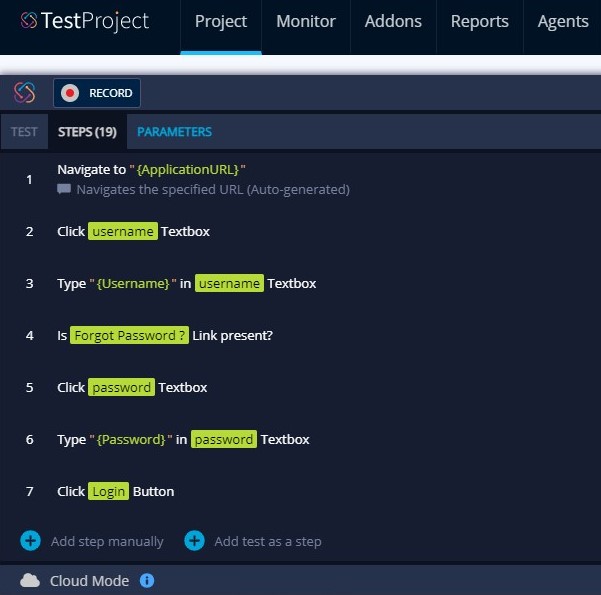
By using this feature, one can mirror their mobile screen in the browser, seeing exactly what’s on the device in real-time. All you have to try and do is connect your mobile device to the machine through a USB cable and you are good to mirror.
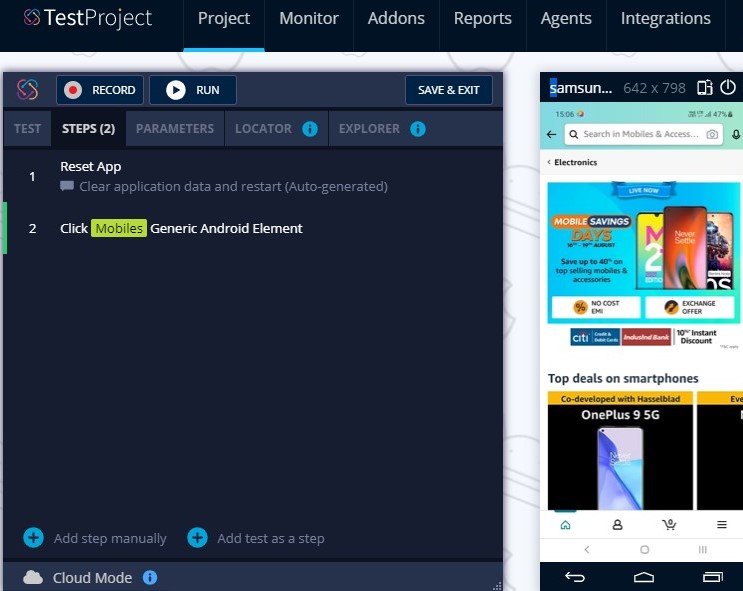
By using this feature, one can test any element in your application. You can select from different built-in or suggested actions, validations, attributes, save elements and much more.
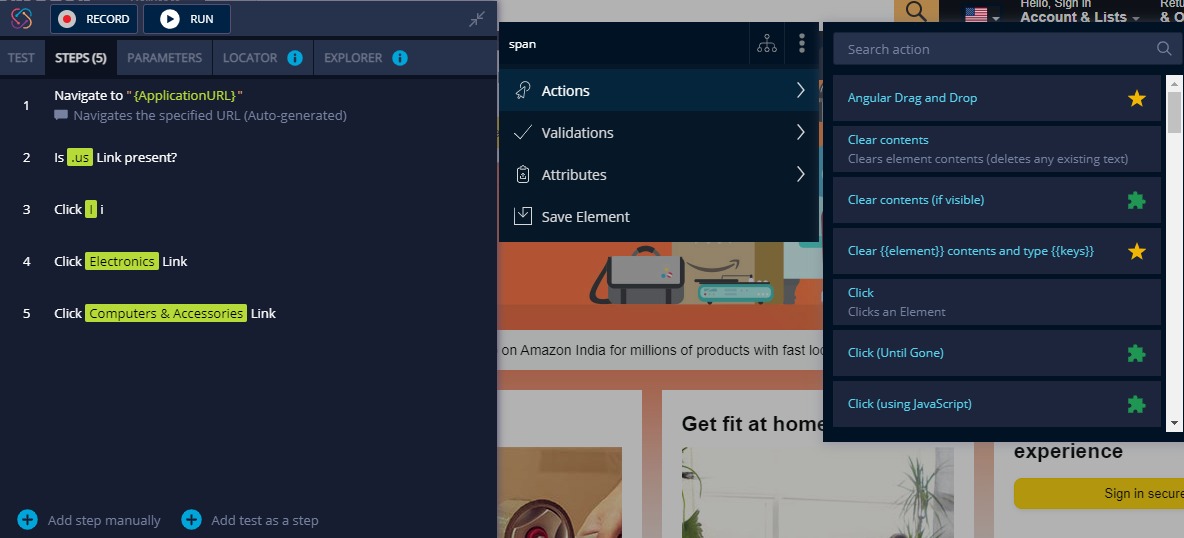
This feature helps in creating, editing, and organizing your tests. On each step, you can select elements, add comments, create parameters, perform certain actions, define failure behavior, add wait times, take screenshots and do much more. You can change the order of steps, insert steps in between, add or delete steps, and much more.
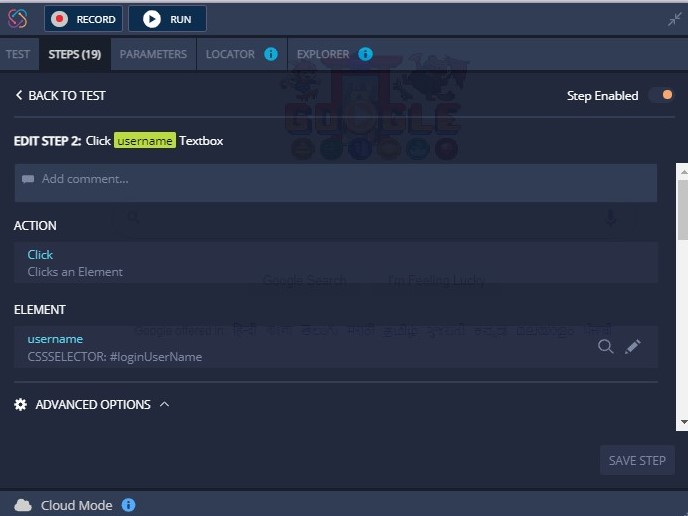
In the Add-ons section, you can see all the suggested add-ons that can be helpful for your tests. You can add those add-ons and extend your tests.
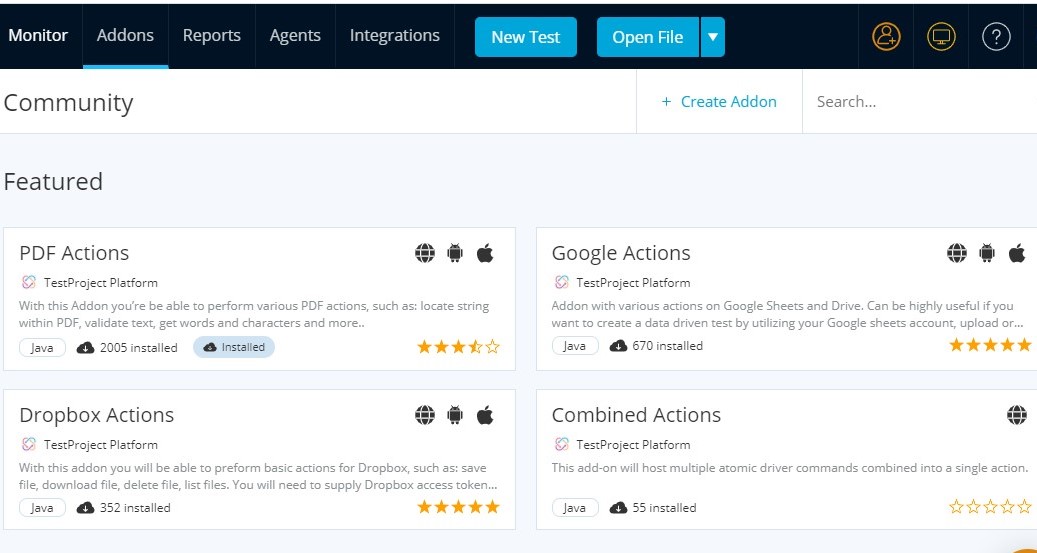
In test projects, collaboration can happen easily without any hassle. You can add all your team members to your project and enjoy a great collaboration experience. All you have to do is just add their email addresses and give access permission and then they can immediately start contributing to the project. This can be useful for Agile teams and CI/CD-based projects.
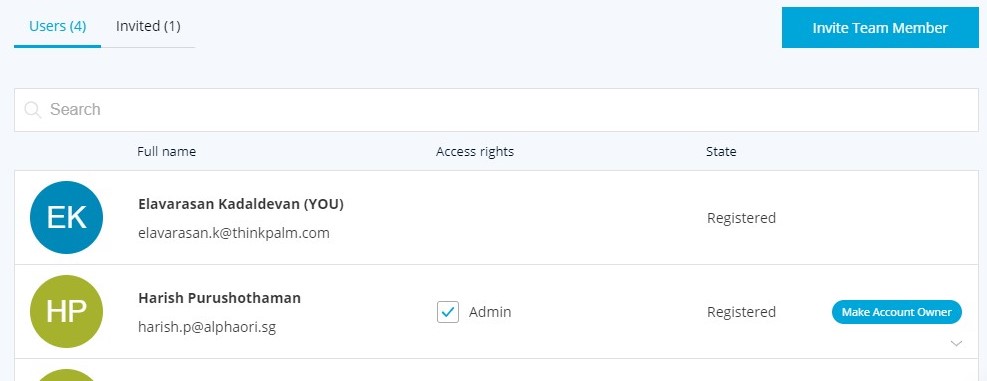
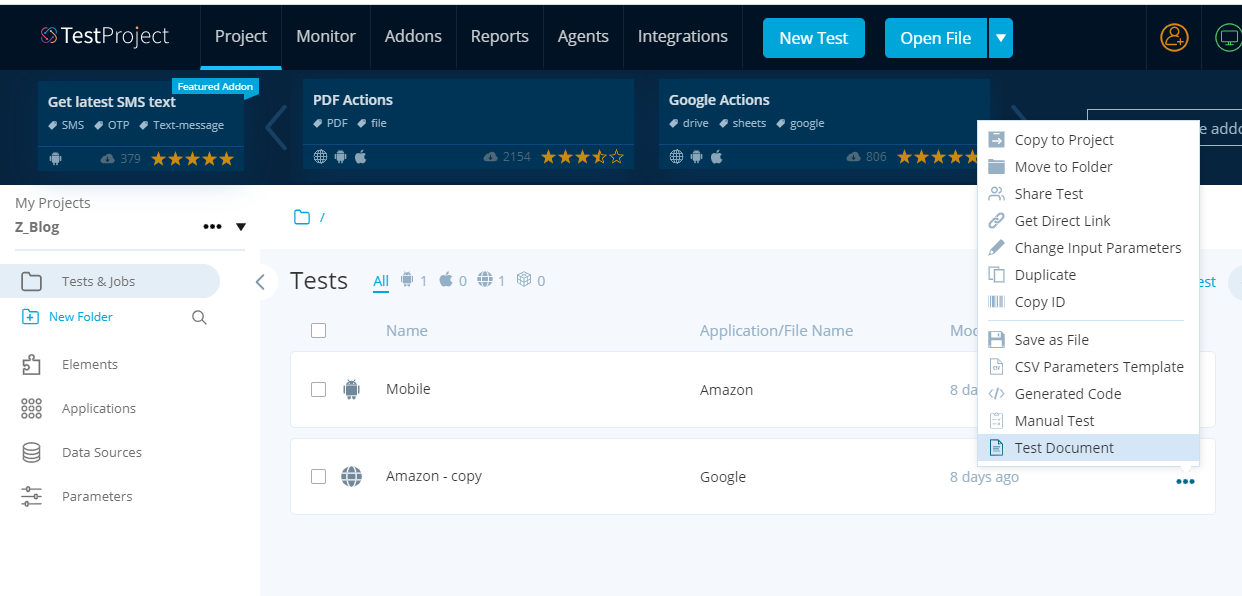
This feature is very useful and a great time saver. The user will just have to click on ‘Test Document’ and it will auto-generate very well-defined test documentation in Excel. Therefore, you can see all the test details, and the test steps details are documented perfectly. So, with a Test Project, you do not need to spend much time on documentation. If you have created an automated test, you can simply click on this option and generate the test document.
Auto-Generated test document is shown below,
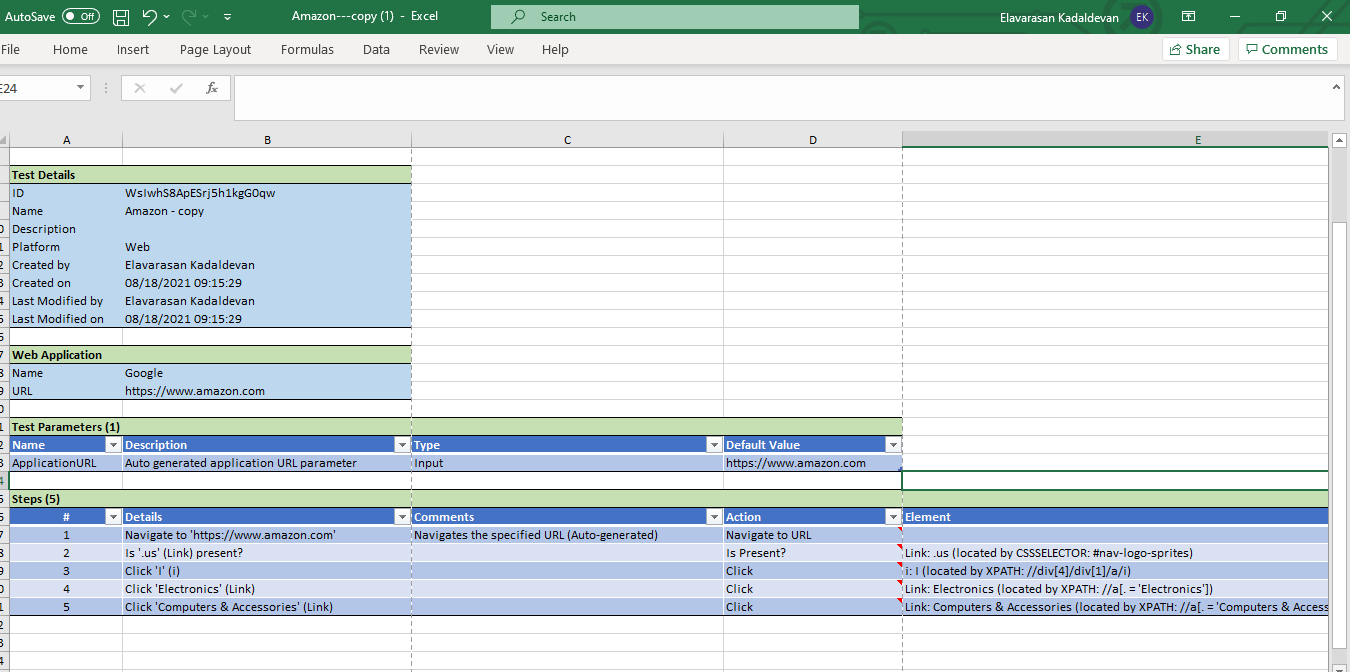
Similarly, you can use the ‘Manual Test’ option, which converts the automation test to a manual test document that contains all the test step descriptions, test data, expected results, comments. So, if anyone wants to perform the same test manually, they can simply refer to this manual document and go ahead.
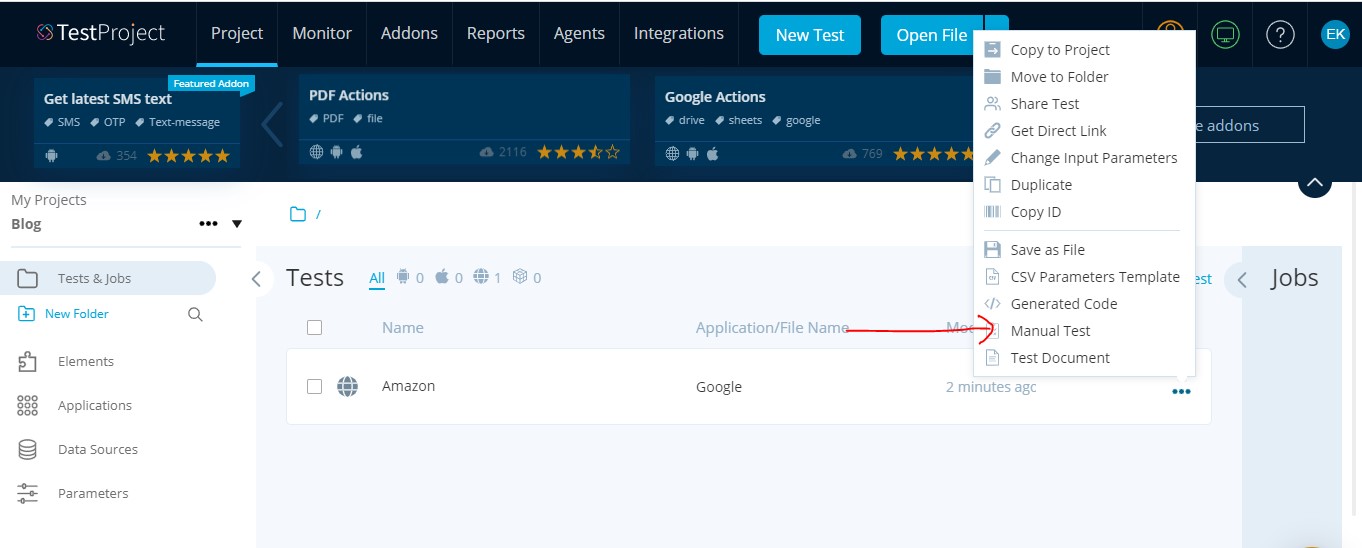
The manual test document is shown below. It contains test step description, test data, expected result, comments. All you need to do is just fill in the actual result and status of the test when you perform this test manually.
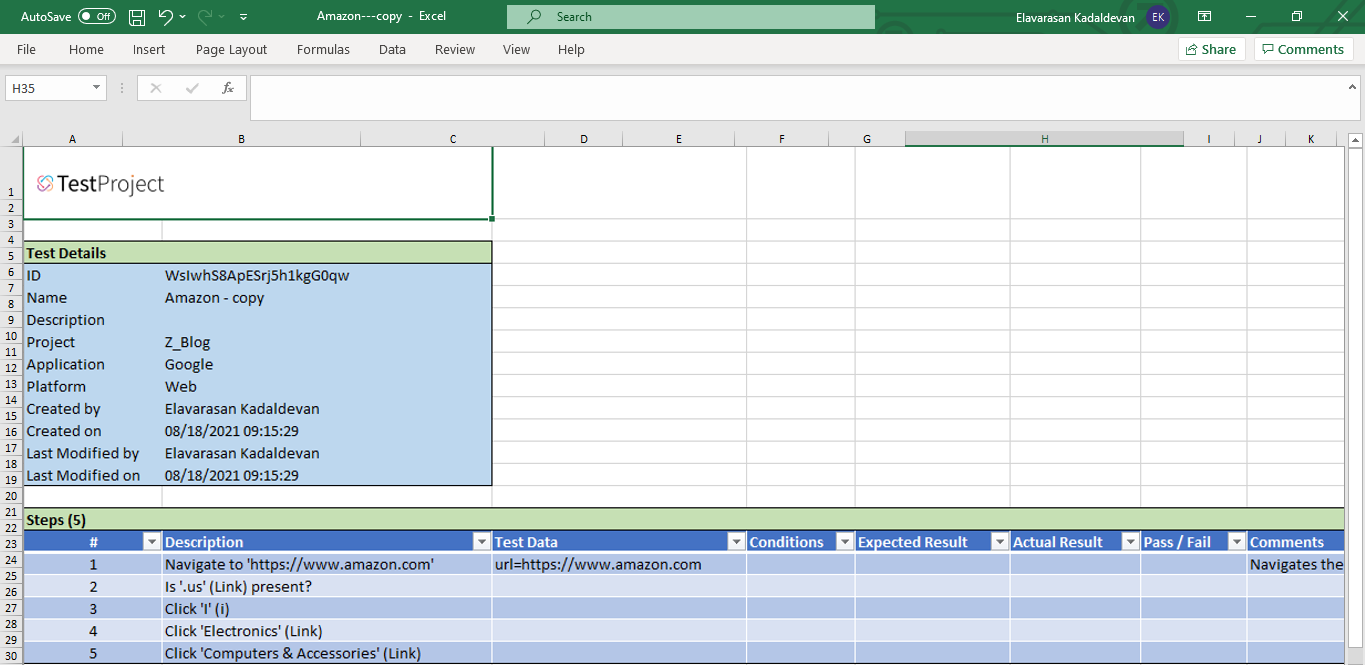
Another very useful option here is ‘Generate Code’. By using this option, one can generate source code corresponding to any automated test and can use it for further development or modifications.
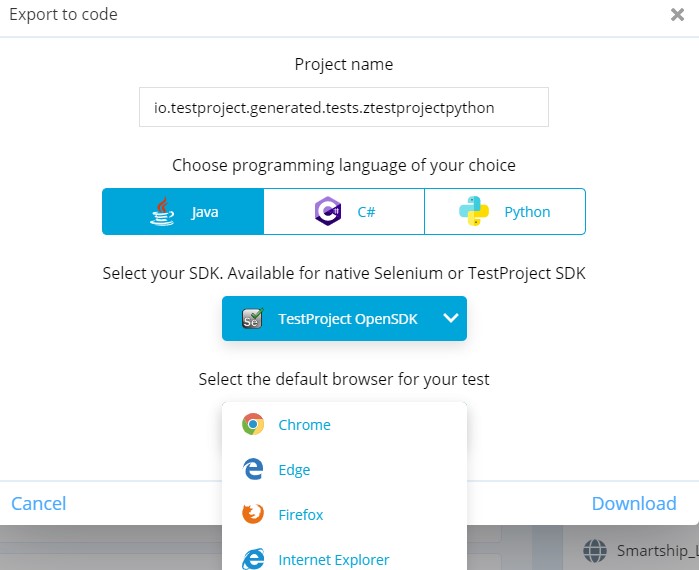
At any point in time, one can change/modify this code and Re-upload it in Test Project to execute again as a coded test.