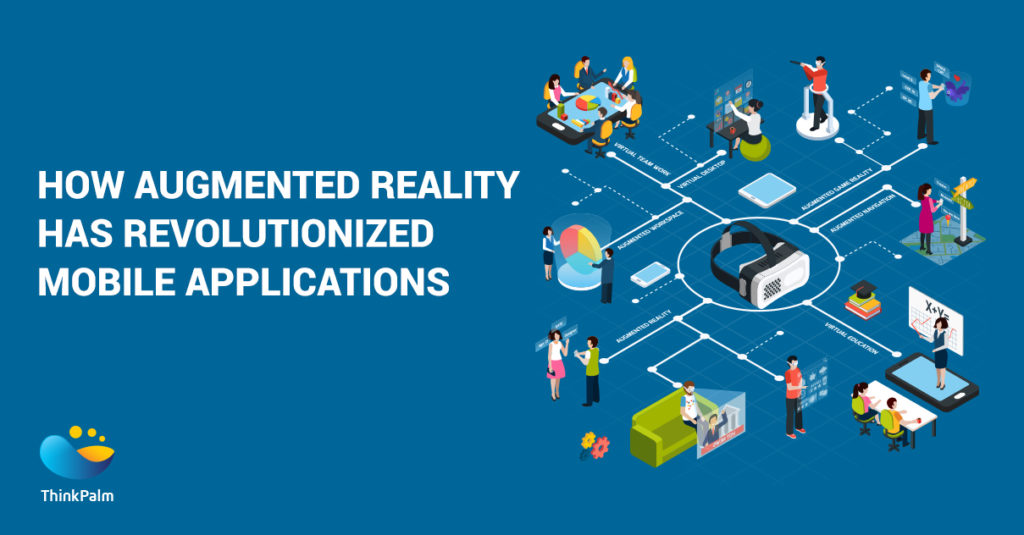Augmented Reality (AR) :
Augmented reality is nothing but a combination of the real scene viewed by the user and a virtual scene generated by computer along with some additional information. It also adds virtual computer-generated objects, audio and other sense enhancements to the real-world environment in real-time. AR helps to create a system in which a user cannot identify any differences between the real world and the virtual augmentation.
The main and basic idea of Augmented reality (AR) is to superimpose graphics, audio and other sensory elements over a real-world environment in real time. Hence this technology works by enhancing one’s current perception of reality.
Augmented reality is very different from virtual reality because this software enables us to configure, manage and virtualize 3D content through augmented reality. The mission of this software is to connect our physical and virtual experiences so as to change the way people see and imagine the real world around them.
Augmented reality can be applied to many markets, such as: marketing, navigation, sales, gaming, design, entertainment etc.
Types of Environment :
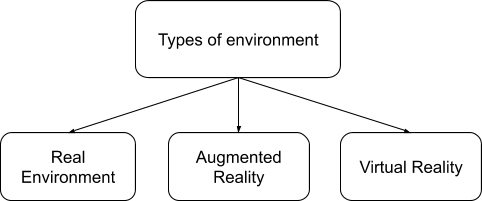
Augmented Reality vs Virtual Reality :
In Augmented Reality, System augments the real world scene where Virtual Reality is a totally immersive environment.
In AR, users maintain a sense of presence in the real world but in VR, the visual senses are under control of the system.
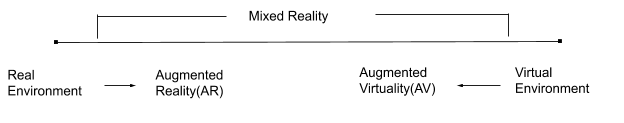
AR needs a mechanism to combine virtual and real worlds.
How does Augmented Reality Work on Mobile?
There are basically two types of AR that can be used in mobile applications.
- Marker-based AR
- Markerless AR
These two differ in terms of used sensors and technologies, but the basic principle is still the same: they display virtual 3D objects on the top of a camera view.
Marker-based AR
Marker-based AR is the most powerful technology. It uses an image-recognition algorithm to specify the position and rotation of markers. There are tools that can recognize almost everything – from text to a human face.
Markerless AR
Here, an image from the internet is gathered and displayed over a specific location, it doesn’t require a marker to display the content. This is more interactive than the marker based augmentation. The sensors used in markerless AR are:
- Accelerometer
- Gyroscope
- magnetometer
Augmented Reality Techniques:
- Heads Mounted Display
- Handheld Device
- Spatial Device
-
Head-Mounted Display
Users can simultaneously view both the real world and the virtual world.
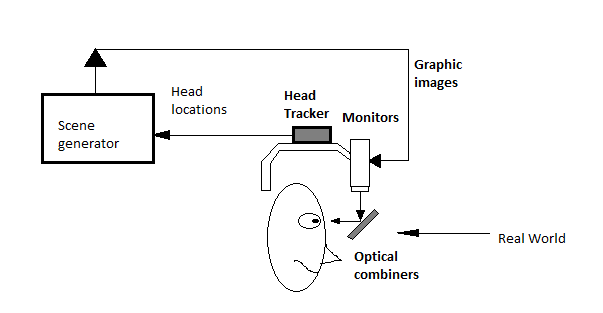
Requirements:
- Head-Mounted Device
- Computing Device
- The communication link between HMD and computing device
Limitation:
- Can only work in a limited environment
- May cause some user interaction problems.
This is the most challenging technique among all AR techniques.
-
Handheld Device
- Most commonly used AR devices
- Works on Smartphones
- Uses a variety of Sensors
- Most applications are Android-based
-
Spatial Device
- User does not carry any device with him
- The data is projected onto real-world entities
- Multiple users can interact with the system
- Can support large areas of displays
Challenges with Augmented Reality on Mobile
- Accuracy – sensors are prone to bias. that means the accuracy of displayed objects will be lower minute by minute. In newer devices, the sensors are much more accurate, but they are not perfect.
- Battery – display on, the camera on, orientation sensors, image recognition, GPS. These are considered the most energy-consuming hardware in every mobile device because playing with augmented reality for even a few minutes can significantly drain your battery.
- Accessibility – ARCore, the framework for creating AR apps. Although it’s well optimized and really cool, it’s supported on a limited number of devices. The list is growing, but currently, it contains about 100 devices and is the easiest way to create augmented reality apps.
System Design Requirements
- Device
- A handheld device (Smartphone)
- Head-mounted Device
- AR Screens
- Platform required
- Android-based
- IOS-based
- Database
- Data Servers
- Query Processing Systems
- Database updating system
Author Bio:

Yooliya Mohammed: Yooliya works as a software engineer trainee with the mobility department. Her hobbies include cooking and gardening.